Products
Skype Call Recorder
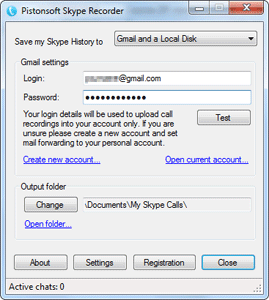
During first start please allow access for Skype Call Recorder.
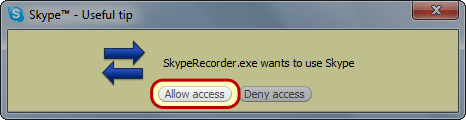
Please enter your Gmail login and password (or create new Google Mail account and configure forwarding) then press "Test" button. You have to see "Successfully connected" message. If you have connection problems please check your Gmail credentials and enable highly secure IMAP protocol in your Gmail settings.
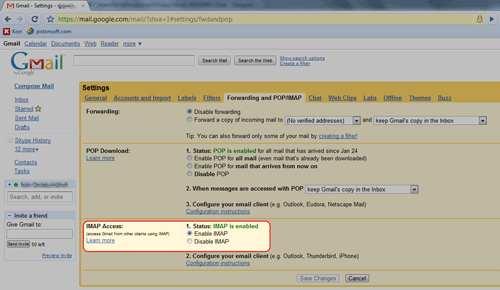
May be IMAP protocol or port (IMAP, port 993) is disabled by your local firewall or network administrator. If your port was blocked, please contact to your network administrator for help.
After Pistonsoft Skype Call Recorder has been successfully configured all Skype conversations are saved in your Google Mail account automatically.
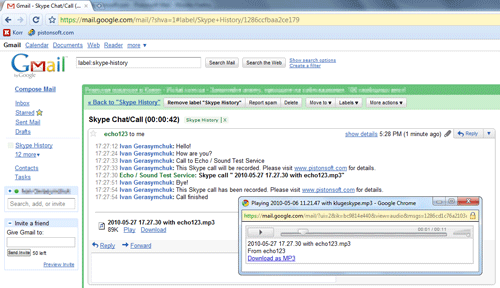
You have one new label "Skype History" on the left and you can find here all your chats and calls. Any Skype call recordings can be played in your browser without downloading them. And now you can use the power of Google Mail Search to find any information from your past Skype chats.
If you want to split MP3 or WAV files into parts, use Direct WAV MP3 Splitter.
If you want to join multiple MP3 files, use Direct MP3 Joiner.
To convert audio files between various audio formats and rip CD audio tracks directly to MP3, WMA, WAV, OGG, FLAC, Monkey's Audio APE or MusePack MPC, use Direct Audio Converter and CD Ripper.
If you want to quickly convert MIDI to MP3, please use Direct MIDI to MP3 Converter.
MP3 Audio Recorder - Record high-quality music or low-bitrate audio streams directly into compressed sound files.
Pistonsoft MP3 Tags Editor is a powerful audio tagger to edit MP3, OGG, ASF and WMA tags of audio files. MP3 Tag Editor also allows you to create playlists, rename files, organize folders, export data to different formats, and more.
Freeware BPM Detector - Count Song's Beats per Minute Automatically.
Text to Speech Converter - Convert any text, document or Web page into an audio book or voice.